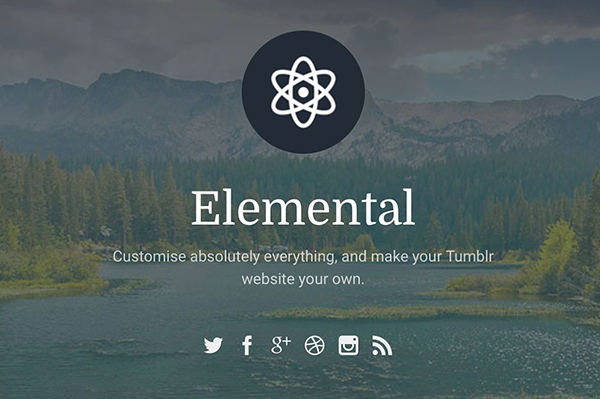Elemental is a free theme with premium functionality. You can change absolutely everything, and make your Tumblr website your own.

Elemental comes with an array of different sidebar widgets. You can feature your latest photographs from Flickr, your most recent tweets, inspiration on Pinterest, and more.
Social buttons let people follow your adventures on your various social media channels.

Choose from two completely different layout styles to make your website your own.
Either a regular, blog-style layout with two columns, or a masonry grid-style layout that arranges your content in a grid on the page.

With one click, visitors can share your content across different social channels: Twitter, Facebook, Pinterest, and Google+.
This is in addition to all the usual Tumblr features, allowing people to like and reblog your content. Don't let your incredible content go unnoticed!

Prominently feature a large header image, as well as your profile picture (in square or circle variations).
Your social profiles are showcased right in the header, and you can choose from every major social network.