How to Add Google Analytics to Your Tumblr Blog
Now that you have a Tumblr blog set up, you should be wondering who is visiting it and what are they doing on your website! That is what Google Analytics is for. It’s completely free, easy to set up, and helps give you insight into your blog visitors.
Google Analytics is a free service offered by Google that allows you to have a detailed view of the number of visitors your site is having, if they are new or returning visitors, your most visited posts, where from your visitors are accessing your blog and so much more.
Setting Up a New Google Analytics Account
If you don’t have an account for your new site, the first thing to do is to set up one. Check out Google’s Help page to see how to do this.
Finding Your Google Analytics ID
If you have already set up your Google Analytics, you should be able to find your ID by logging into your Google Analytics Account, then selecting your Account name (in case you have several) and choose your Property, then Property Settings (see next screenshot). Then you should see your Tracking ID.
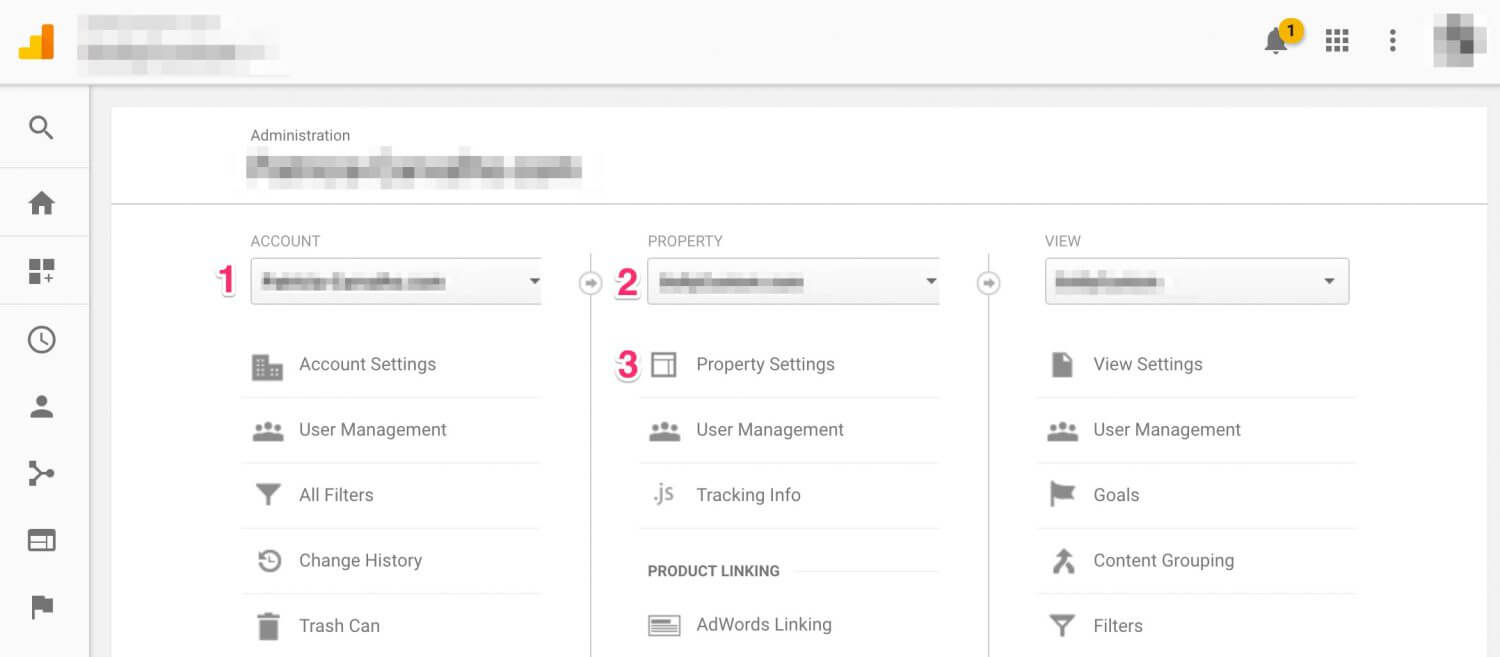
Connecting Your Tumblr Blog to Your Google Analytics
After setting up the new account for your blog, you should have a Google Analytics ID (something like UA-1234567-8). Go to the Appearance Panel of your blog, then scroll until you find the option for Google Analytics ID. Enter your ID and save.
Make sure when choosing up a theme that it supports Google Analytics (most premium themes do!) For free themes, be sure to check first.
Installing analytics on your blog will give you a larger perspective of who’s using it and how. If you value your project and its users, it’s really important to keep an eye on these numbers so that you can plan future posts and direction for your blog.